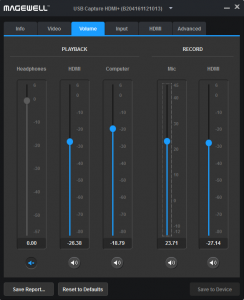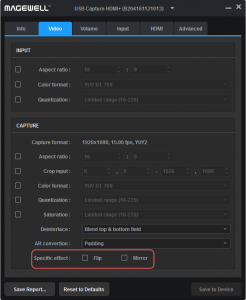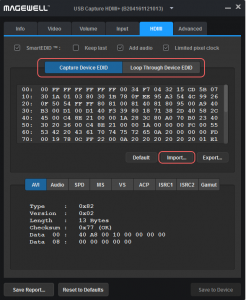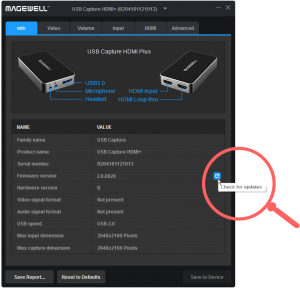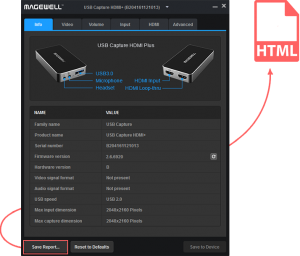USB Capture Plus Family - Capture Everything
USB Capture HDMI Plus
With a HDMI 1.4 interface, USB Capture HDMI Plus can capture signal from PS4, Xbox One, graphics cards, HD cameras (professional/sports/surveillance/video conference) and other devices. Max input resolution and frame rate is 4960 x2160p60 (4:2:0). It automatically down scale the video to 1080p60 for recording and streaming
USB Capture SDI Plus
USB Capture SDI Plus captures SD /HD /3G-A /3G-B/2K SDI signals from a wide range of devices like HD cameras (professional /surveillance /video conference), video switchers and so on. Max input resolution and frame rate is 2048×1080. It can deliver the captured video to the computer at up to 2048×1080.
USB Capture DVI Plus
The most versatile one is the USB Capture DVI Plus, which captures DVI, VGA, HDMI, component and CVBS. It is definitely an ideal tool if you have classic video/gaming equipment such as a DVD player, PS3, Xbox 360, or if you need to capture from medical imaging equipment with various resolutions. Max input resolution is 2048×2160. It can deliver the captured video to the computer at up to 2048×1080 or 1920×1200.

Interfaces and Typical Solutions
USB Capture HDMI Plus and USB Capture SDI Plus have an input interface as well as a loop through one, which enable monitoring the image while streaming/recording. Different audio input and output functions have also been added to the devices.
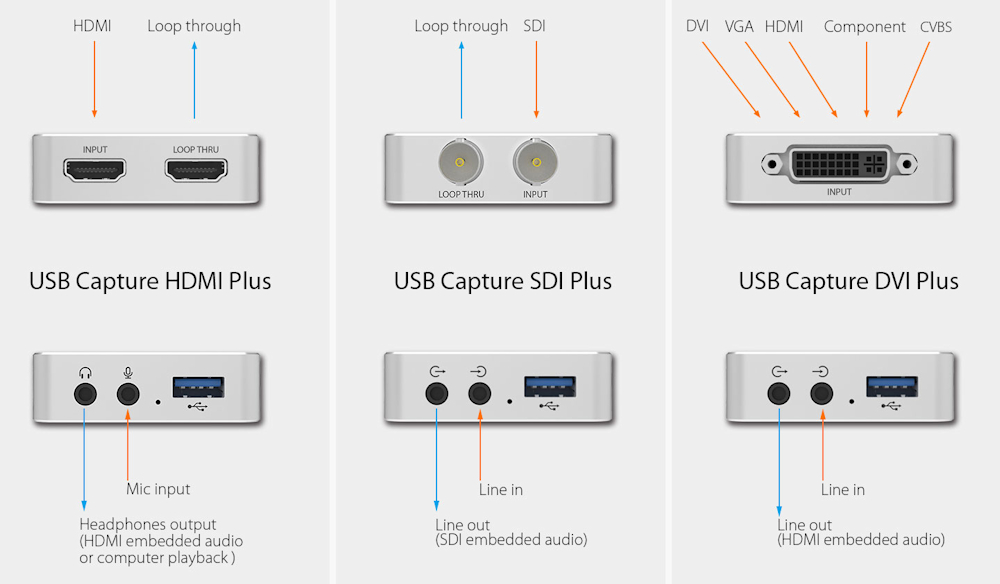
The USB capture devices can be used in various industries, for example, game/live events broadcasting and recording, video conferencing, medical imaging, and surveillance. You can use it to capture a video output device or the desktop of the streaming computer.
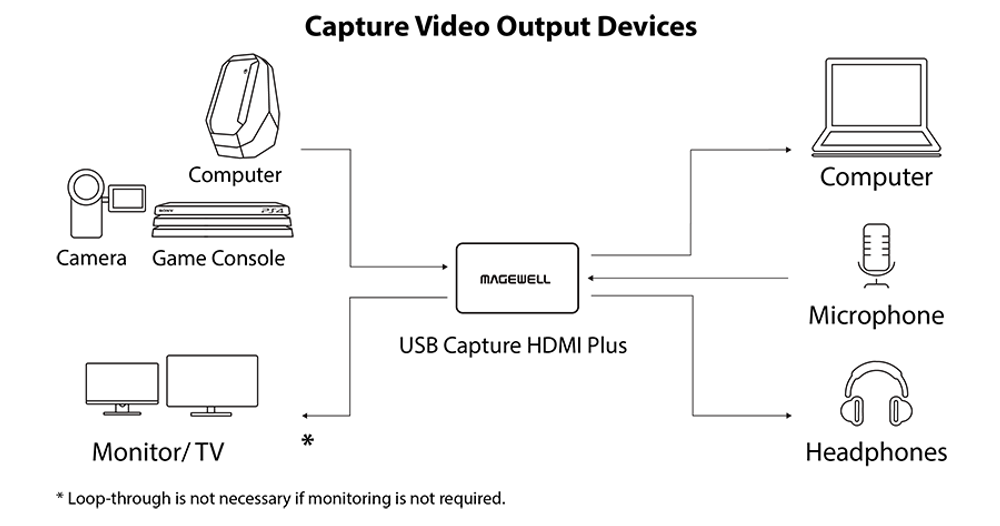
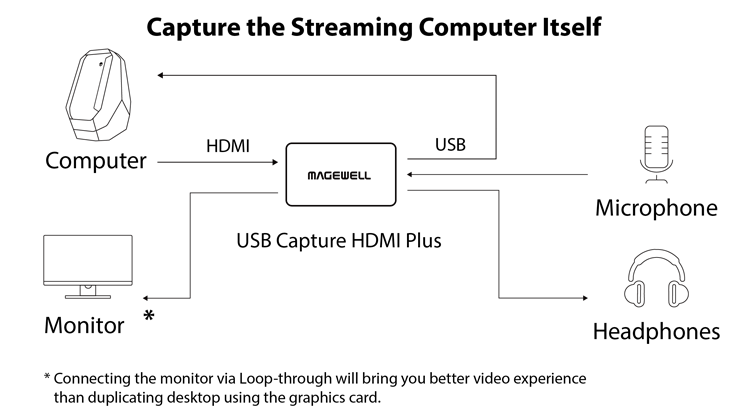
Pro Capture Inside, Professional Functions
- Video Processing by Hardware
The USB Capture Plus Family has video processing functions include up/down conversion, frame rate control, brightness/saturation/contrast/hue adjustment, deinterlacing. The device have powerful FPGAs to process video before transferring data to the computer, causing 0 CPU usage. - USB Capture Utility
A software included with the device to enable advanced functions and more control over the device, such as resolution and frame rate setting, color space conversion, vertical flip and mirror, extraction of HDMI information, EDID, cropping and more. Click here for the software. - Better Audio
The USB Capture Family adopts ASRC (Asynchronous Sample Rate Converter) technology, which is used in professional USB sound cards.

Yes, I can. Amazing Compatibility
| The USB Capture Plus Family is compatible with Windows, Linux, OS X/macOS and Chrome OS. |  |
 |
The devices use USB 3.0 interface and no external power is needed. They also support USB 2.0 port, but the real-time frame rate will be reduced due to limited bandwidth. Users can also use a USB 3.0-to-Type C cable to connect it via USB Type C interface on the computer. |
| The device is compatible with most popular professional third party software for streaming, recording, video conferencing, video stitching, VJ, etc. Check the compatible software. |  |
Making 4K Capture Possible
USB Capture HDMI 4K Plus can take input at 4Kp60 4:4:4, supporting HDMI 2.0 standard and capture at 4Kp30. USB Capture SDI 4K Plus supports input and capture at 4Kp30, supporting 6G-SDI.
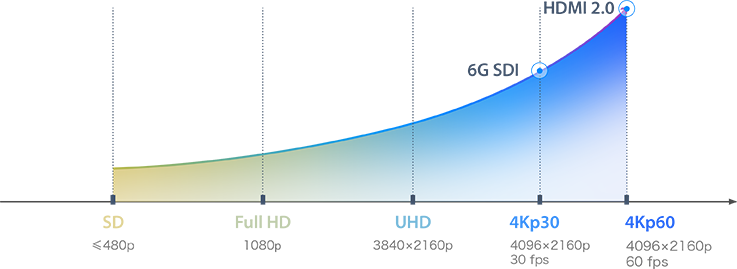
1440p144 Game Capture
USB Capture HDMI 4K Plus support of 2560x1440p 144 input. Gamers can play at 144 fps and record or live stream the gameplay at the same time. Please check the Magewell blog to know more about how to use the device in this scenario.
* The captured frame rate cannot reach 144 fps due to the limit of USB 3.0 bandwidth

USB Capture Utility V3
Utility V3 is a free software for USB Capture and USB Capture Plus devices. Users can easily check and set the capture-related parameters, upgrade the firmware by themselves and export info needed for technical support with the help of
the Utility.
Other Functions
Utility V3 also provide functions such as cropping, deinterlacing, device name setting, aspect ratio conversion, timing adjustment, status image setting, etc.
For detailed introduction of the settings and functions, please check the Utility V3 User Manual.
| HDMI | |
 |
USB Capture HDMI Plus One channel 2K capture device Part number: 32040 |
| SDI | |
 |
USB Capture SDI Plus One channel 2K capture device Part number: 32050 |
| DVI | |
 |
USB Capture DVI Plus One channel HD capture card Part number: 32080 |
| 4K | |
 |
USB Capture HDMI 4K Plus One channel 4K capture device Part number: 32090 |
 |
USB Capture SDI 4K Plus One channel 4K capture device Part number: 32100 |