Pearl-2, Pearl-2 Rackmount and Pearl-2 Rackmount Twin

Create stunning live video programs by combining, encoding, switching and recording your 4K and HD video. Live stream on Facebook, YouTube or any other CDN from your 12G SDI or 4K HDMI cameras and professional line-level audio. Simple to use with a web-based portal for initial configuration and a touch screen or tablet interface for live production control.
Epiphan Pearl-2™ is the easiest way to do *4K live streaming, switching and recording.
Reliable, simple live streaming with Pearl-2’s integrated live video production workflow. Manage your streaming, recording and live switching in one place with this all in one video encoder and video production system.
*Requires the 4K feature add-on
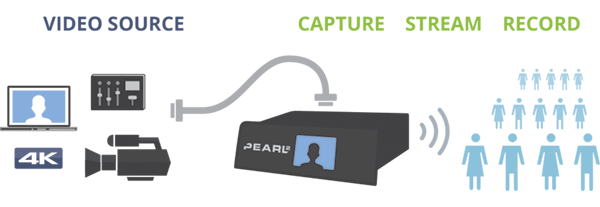
Capture 6 video sources at once
Pearl-2 works with video sources from SD to 4K. Connect up to six sources at once to encode and stream one *4K Ultra HD program or up to six 1080p Full HD programs. Use any combination of your video sources connected to the HDMI, 4K HDMI, 12G SDI, or USB video input ports, or from IP cameras over your network.
*Requires the 4K feature add-on
![]()



Stunning 4K video
Harness the power of Pearl-2’s 6th generation Intel i7 processor to capture stunning *4K video at 30 fps. Pearl-2’s hardware-accelerated encoder provides flawless H.264 encoding for maximum compatibility and performance with any video portal or player.
*Requires the 4K feature add-on
Custom layout designer – now with chroma key!
Design your own custom layouts, including picture in picture, using the drag-and-drop editor in Pearl-2’s web-based Admin panel. Combine, crop and scale up to 6 video sources. Customize it completely with backgrounds, overlay images, text, and timestamping. Chroma key support for green screens and third party titling software to include rich animations and lower thirds.
Switch video sources live
Use the touch screen or Epiphan Live to preview and change the live content in your video programs. See changes immediately in your live video stream and on displays connected to Pearl-2’s 4K HDMI video output ports.
Stream to viewers everywhere
Simultaneously live stream to YouTube, Facebook and any other CDN or video portal. At the same time, use the built-in streaming server to stream locally to web browsers, smart TVs and set-top boxes.
Monitoring and switching made easy
Simple to use monitoring and live switching between sources or layouts using Epiphan Live, a control interface designed for touch screen devices. Control your streaming and recording from any mobile device or computer on your local network..
Pro audio support
Capture embedded HDMI and SDI audio or use the XLR/RCA ports for professional level audio from mixing consoles and sound equipment. Built-in attenuation and gain adjustment mean you get perfect sound fidelity.
Custom layout builder
Design your own custom layouts including picture in picture using the drag-and-drop editor in Pearl-2’s web-based Admin panel. Combine, crop and scale up to 6 video sources. Customize it completely with backgrounds, overlay images, text and timestamping.
Keep your recordings safe
Hold hundreds of hours of HD recordings on the 512 GB solid state hard-drive. Configure automatic file transfer to a local USB drive with USB 3.0 file transfer speed or to networked storage to ensure your files are always protected.
Single person operation
Control and monitor your live video production with Pearl-2’s touch screen. With a touch of the finger, turn on streaming, recording or switch the layout in the live stream. Connect your headphones and monitor audio using the front-mounted 3.5 mm audio jack and on-screen VU meter.
Plug and play, or tweak to perfection
Let Pearl-2 set everything for you automatically or use the web-based Admin panel to configure bitrate, frame size, layouts and more!
Output video to local displays
Show content to front of house or send it to a larger confidence monitor with Pearl-2’s two 4K HDMI video output ports. Configure to share any input source or switched program output.
Stream locally
Use Pearl-2’s built-in streaming server to share via unicast or multicast stream to up to 50 viewers with
Stream to CDNs
Publish your live video stream to a large audience using an enterprise streaming server or CDN using RTMP or RTSP. Image: Supported CDNs including Facebook Live, Youtube, Wowza, Livestream, Akamai, Ustream and others.
Capture ISOs in full detail
Stream your final program output, in any desired resolution, while also recording high quality ISOs for post-processing.
CMS/LMS integration
Pearl-2 integrates easily with content management systems (CMS) and with learning management systems (LMS) such as Blackboard, Kaltura, Mediasite and Moodle. Our customers love Pearl-2 because it works with the systems you already have in place.

Use Pearl-2 anywhere
Comes with a very rugged, hard-shell custom carry case to protect it while traveling.
| Video inputs | Connectors | (2) 12G1 SDI (2) HDMI™ / DVI2 (2) 4K1 HDMI / DVI2 (2) USB video Webcameras |
||
| Network inputs | RTSP sources over IP (e.g. IP cameras or channels from Pearl or Pearl-2 systems) | |||
| Resolutions | Nearly any input resolution up to 4096×2160 (including SD, 720p, 1080p, 2K, 4K UHD2 and 4K DCI) | |||
| HD video format options | 4K HDMI2, HDMI, 3G-SDI; 6G-SDI; 12G-SDI; 4K-SDI2; HD-SDI; SD-SDI; USB video; DVI single link (through an adapter) | |||
| Audio input | Connectors (line level, accept balanced or unbalanced signals) | (2) Stereo XLR (1) Stereo RCA (2) SDI audio3 (4) HDMI audio (2) USB audio |
||
| Analog audio sensitivity | XLR Max signal: 12.3 V (RMS), (+24 dBu) RCA signal level: -10 dBV |
|||
| Video output | Connectors | (2) Up to 4K HDMI2 out with audio for local video display or larger confidence monitoring | ||
| Built-in display | Front touch screen display used for system information, confidence monitoring, simple configuration and recording control | |||
| Audio output | 3.5 mm audio | Front-mounted jack for confidence monitoring | ||
| Built-in display | Front touch screen display for live switching, confidence monitoring, quick configuration, system information, recording control and streaming control | |||
| Video encoding | Video codecs | H.264, Motion JPEG | ||
| Video bit rates | 1 – 50 Mb/s | |||
| Key frame intervals | Programmable | |||
| Color resolution | 4:2:0 | |||
| Output frame size | Configurable up to 4096×2160 | |||
| Encoded programs | 2 simultaneous 1080p programs at 60 fps (with up to 6 full HD sources) 6 simultaneous 1080p programs at 30 fps (with up to 6 full HD sources) 1 4K2 UHD program at 30 fps (with up to four 4K sources) |
|||
| Audio encoding | Audio codecs | Encoder | Bitrate | Sample frequencies |
| MP3 | 64-320 kbps | 22 kHz, 44 kHz, 48 kHz | ||
| PCM | – | 22 kHz, 44 kHz, 48 kHz | ||
| AAC | 64-320 kbps | 16 kHz, 22 kHz, 44 kHz, 48 kHz | ||
| IP network interfaces | Connector | (1) 10/100/1000 Ethernet RJ45 | ||
| Streams | MPEG-TS, FLV, and ASF RTSP over TCP/UDP Multi-Publish to Streaming Server / CDN (RTSP, RTMP) HLS – Native Apple HTTP stream for iPad, iPhone and iPod Touch |
|||
| Multicast streams | RTP, MPEG-TS & RTP and MPEG-TS over UDP | |||
| Network discovery/announce | UPnP, SAP | |||
| Video / audio recording and file management | Internal storage4 | 512 GB SSD Automatically removes oldest recordings from internal storage as space is required. File maintenance through Admin panel (web interface) |
||
| Local storage | Automatic or manual copy to local USB drives via the (3) USB 3.0 ports | |||
| Network storage | FTP server and FTP client capabilities (automatic and manual) | |||
| Playback and recorded formats | Download recorded videos (AVI, MOV, MP4 or MPEG-TS) using the Admin panel and playback through any compatible player. | |||
| Administration | Admin panel for full administration. On-screen display and mobile UI for confidence monitoring and simple administration and control. Multiple user accounts/passwords. Included API for integration into existing environments (executed via HTTP or RS-232). |
|||
| Time synchronization | NTP, TIME (RFC 868), PTP v1 (IEEE-1588-2002 V1) | |||
| Power use | 0.8 A, 100-240 V ac | |||
| Product dimensions | Pearl-2: 11.81″ × 9.45″ × 3.54″ (300mm x 240mm x 90mm) Pearl-2 Rackmount: 19 ⅛" x 3½" x 10 ⅞" (485 mm x 89 mm x 276 mm) - dimensions include mounting tabs Pearl-2 Rackmount Twin: 19 ⅛" x 3½" x 10 ⅞" (485 mm x 89 mm x 276 mm) - dimensions include mounting tabs |
|||
| Product weight | Pearl-2: 8.38 lbs (3.8 kg) Pearl-2 Rackmount: 12.1 lbs (5.5 kg) Pearl-2 Rackmount Twin: 14.6 lbs (6.6 kg) |
|||
1Using HDMI port, with the supplied adapter
2Requires the 4K feature add on
3SD-SDI audio is not supported
4A portion of the hard drive space (approximately 100 MB) is reserved for system use. Recording space can be virtually unlimited with offload to networked storage.
The latest Documentation and Software can be found at the Homepage of Epiphan
Models
- Pearl-2
- Pearl-2 Rackmount
- Pearl-2 Rackmount Twin
Documentation
- Pearl-2 brochure
- Pearl Plays brochure
- Pearl-2 - 4K feature add-on brochure
- Compare Pearl to Pearl-2 brochure
- Pearl-2 user guide
- Multi-streaming with Pearl-2
Software
- Firmware: Automatic firmware updates are available through the product administration interface when connected to the Internet. Once the product registration is complete, email notifications will also be sent to inform customers about new firmware update.
-
EpiphanConnect for iOS: This tool for Apple iOS all ows a user to control and monitor Epiphan video recording and video streaming devices with your iPhone, iPod or iPad.
Operating system: iOS 7.0 or later - EpiphanConnect for Android:This tool for Android allows a user to control and monitor Epiphan video recording and video streaming devices with your Android phone or tablet.
Operating system: Android 3.0 and later
- Epiphan Network Device Discovery: This tool for Windows (Windows 2000, Windows XP, Windows Vista and Windows 7 32-bit) lets you discover Epiphan products that are connected to the network.
- EDID
When Pearl is connected to a video source or a display, it uses Extended Display Identification Data files to determine what resolution should be used. Each file below narrows the EDID to the specific resolution you are looking for, which can help with some sources. Pearl already uses extensive EDID files, and most Pearl users will never need to use these files unless directed to do so by support.
WARNING: Incorrect EDID may reduce performance of the capture device, reduce or break compatibility with VGA/DVI/HDMI sources - Extended Display Identification Data (EDID) file for default configuration of streaming & recording appliances (older firmware)
Video
- Pearl-2 - Live Video Production
- Pearl-2 Review - Live event streaming
- Pearl-2 Chroma Key
- Introducing Epiphan Pearl
- Pearl-2 - Pro live event video production
- CHRI Radio - Why they live stream
- Pearl-2 - live streaming a fashion show
- Pro live event production with Pearl-2
- Epiphan Pearl-2: Turn a 4K Camera into Multicam Shots! — PJPM 2017-03-13
- Epiphan Pearl 2 Video Production System Review
- Freeman - Success with Pearl
