AV.io HD Video Grabber

Portable video grabber to capture HDMI, VGA or DVI video sources at resolutions up to 1080p. Connect it to any computer with a USB port.
- Easy to connect and share
The plug and play AV.io HD video grabber is auto-detected by Windows, Mac and Linux operating systems. To capture perfect HD video, simply connect the included cables from your video source to AV.io HD and start sharing.
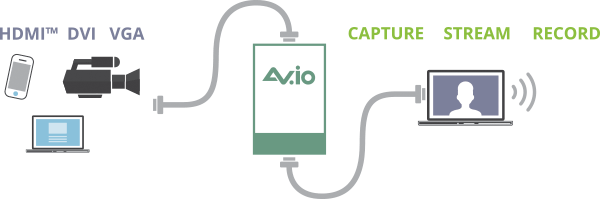
- Full HD video grabber at 60 fps
AV.io HD transfers uncompressed video to your computer or laptop in beautiful Full HD at 60 fps with near-zero latency and can also capture audio from your HDMI source. - Worry-free, automatic scaling and aspect ratios
AV.io HD automatically adjusts video scaling and aspect ratios based on your application’s requirements, providing you fantastic video quality — even when swapping video sources. - Bring it anywhere - rugged, lightweight and portable!
AV.io HD is a portable HDMI to USB capture card for your video source. It fits in your hand and is lightweight enough to travel with you anywhere you need to share video. - Built to last
Like all Epiphan video grabber products, AV.io HD is designed to be strong, durable and rugged enough for daily use (some of our products are even used in space!). It’s built with an all metal enclosure and features robust connectors designed for reliable and repeated long-term use. - Silent operation
AV.io HD is silent and will not distract from your video capture, streaming or recording experience. - Precision VGA to USB control
Adjust brightness, contrast, horizontal and vertical shift for perfect capture from VGA sources. - Powered over USB
Power-on your AV.io HD by simply plugging it into your computer’s USB port – no AC power connections required. Also, no internal fans or moving parts. - Application support
Interfaces seamlessly with your favorite applications such as Telestream Wirecast, Skype, Adobe FMLE, Quicktime, VLC media player, and Windows Camera. AV.io HD acts as a three-in-one VGA capture card, HDMI capture card and DVI capture card and appears automatically in your software’s list of web cameras.
| Interface | USB 3.0, USB 2.0. | |
| OS drivers | UVC and UAC device | |
| Dimensions | 3.54″ × 2.36″ × 0.91″, 90 mm × 60 mm × 23 mm | |
| Connectors | DVI-I (integrated, digital & analog), USB 3.0 B-Type connector | |
| Input | HDMI (including audio), DVI, VGA | |
| Input resolution | Up to 1920×1200 | |
| Output frame rate (Note that the third party software you’re using sets the frame size and bitrate.) |
Output Resolution | Available frame rates |
| 640×360; 640×480; 848×480; 960×540; 1024×768; 1280×720; 1280×1024; 1600×1200; 1920×1080; 1920×1200 | 15, 23.97, 24, 25, 29.97, 30, 50, 59.94, 60 fps | |
| Output color space | YUV 4:2:2 | |
| VGA adjustments | Brightness, contrast, horizontal shift, vertical shift | |
| Capture latency | Near-zero. However, third-party applications may contribute to capture delay. | |
| HDMI Audio (input) | 16-bit and 24-bit PCM encoded audio at 32 kHz, 44.1 kHz, and 48 kHz sampling rates. | |
| Audio output | 16-bit 48 kHz stereo sampling rates | |
| LED | One LED to indicate the status of the AV.io HD (power, readiness, and operation in progress) | |
| OS Support | Windows 7, Windows 8.1, Windows 10, Mac OS X 10.10 and up, Linux distribution with kernel 3.5.0 or higher supported. | |
| HDCP compliance | High-bandwidth digital content protection (HDCP) is a form of digital copy protection intended to prevent illegal copying of video and audio content.AV.io HD cannot capture from video sources protected by HDCP. | |
The latest Documentation and Software can be found at the Homepage of Epiphan
Package Contents

Documentation
- Epiphan AV.io HD Brochure
- Epiphan AV.io HD User Guide
Software
- AV.io HD firmware (including support for custom output resolutions)
Operating system: All - AV.io Configuration Tool for Windows
- AV.io Configuration Tool for OS X
- AV.io Configuration Tool for Linux
Videos
