AREC Media Collaboration System SG-1
AV Interaction without Frontiers
- SpacesGate comes with a well-thought graphical user interface.
- SpacesGate allows users to easily record, playback, and backup meeting videos.
- SG-1/SG-1T Media Collaboration System can be combined with existing audio visual equipment.
The Future of Learning & Meeting Spaces
SpacesGate Brings People Together for Knowledge Sharing and Collaboration
When your organization (ex. company, university, medical institute, etc.) grows, it tends to open new branches. At this point instant communication becomes critical. SG-1 system can bring people together from different places for visual communication, content sharing, and collaboration in real-time in an effective and user-friendly way.

Intuitive and Easy-to-Use
SpacesGate comes with a well-thought graphical user interface that allows users to easily operate SG-1 features, such as video source switching, video conferencing, collaboration, recording and streaming.

Effortless Backup and Publishing
Whether in a video collaboration or remote training scenario, SpacesGate allows users to easily record, playback, and backup meeting videos for those who were not present. SG-1/SG-1T stores hundreds of hours of Full HD recorded videos on its 1TB hard drive. To secure your valuable work, SG-1 can automatically backup to an FTP-server. SpacesGate is also compatible with "Opencast".
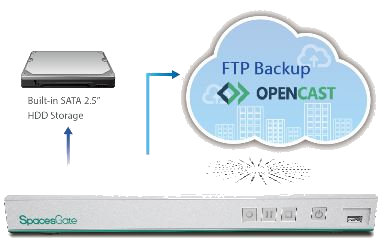
Implementation and Vertical Markets
SG-1/SG-1T Media Collaboration System can be combined with existing audio visual equipment, such as presentation sources, cameras, and displays, including projectors, interactive whiteboards or interactive monitors. Users can easily install Collaborative Station in a classroom, meeting room, working space, medical environment or any spaces where people discuss topics and create ideas.

Product View
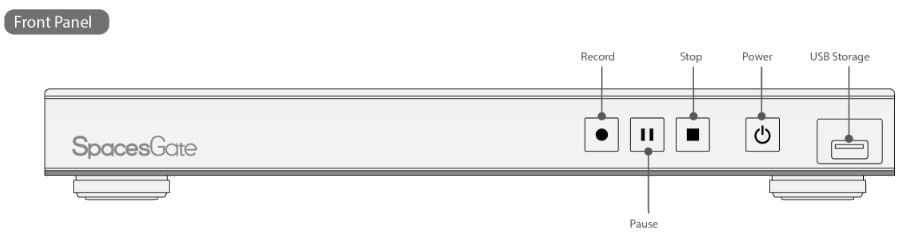
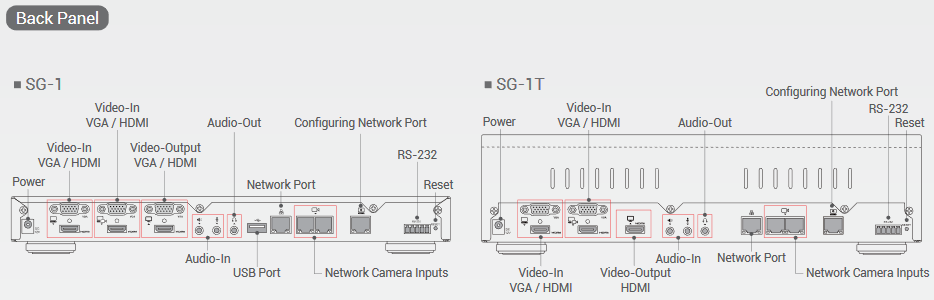
Connection Diagram of SG-1/SG-1T Media Collaboration System
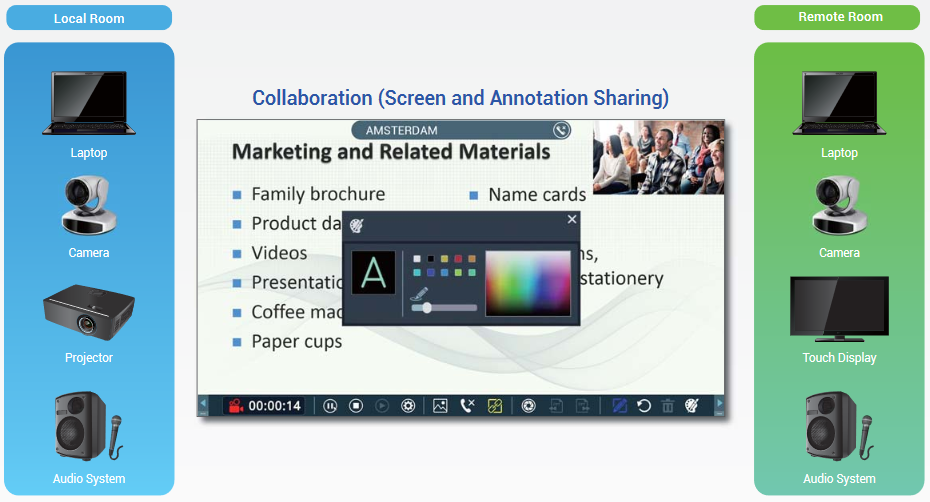
| Video Inputs | |
| Content Channel* | 2 HDMI and 2 VGA selectable inputs *Compatible with DVI and Component signals via using DVI to HDMI or Component to VGA adapter. |
| Camera Channel* | 1 HDMI / 1 VGA/ 1 RJ-45 input *Compatible with DVI and Component signals via using DVI to HDMI or Component to VGA adapter. |
| Conferencing Channel | 1 Streaming input from another conferencing SG-1 device |
| Resolution Range | HDMI: 480i~1080p60 VGA Video: 480i~1080p60 VGA PC: 640 x 480~1920 x 1080 |
| Video Processing | |
| Compression | H.264/ AVC |
| Frame Rate | Max. 30fps |
| Bit Rate | 500Kbps~8Mbps |
| Resolution | Max. 1080p (320x240 ~ 1920xl 080) |
| Audio Inputs | |
| Audio-ln | 1 3.5mm Stereo Mic in 1 3.5mm Stereo Line in 2HDMI 1 UAC (USB Audio Class) input (16-bit 48 kHz audio) |
| Audio Processing | |
| Compression | AAC-LC |
| Bit Rate | 80Kbps~320Kbps |
| Video/ Audio Outputs | |
| Video Out | 1 H.264 / AVC digital video over IP 1 HDMI / 1 VGA selectable outputs* * Displayoutput will include the GUI (Graphical User Interface) |
| AudioOut | 1 3.5mm Stereo Line out 1 HDMI 1 UAC (USB Audio Class) output (16-bit 48 kHz audio) |
| Output Resolution | 1080p60 |
| Collaboration Modes | |
| Background | Slides, whiteboard (selectable colors and grids) and video from the camera |
| Annotation | Pen (selectable colors and thickness), eraser and clear function |
| Video Call | Video and audio via accessories |
| Storage and Backup | |
| Built-in Local Storage | 1TB 2.5" SATA III Hard Drive |
| External Storage | USB storage |
| Locally Stored File Format | MP4 |
| FTP Backup | Automatie backup to an FTP server after recording is done |
| Third-Party Software | Compatible with Opencast Media Server |
| Streammg Parameters | |
| Streaming Delay | 1 sec. |
| Streaming Input Protocols | RTSP, RTP, RTMP, UDP |
| Streaming Output Protocols | RTP, RTMP (RTMPS), RTSP |
| Remote Connections | |
| Built-in Connection Group | Up to 5 devices in the group |
| Dial-in for Video | 1 an 1 at once |
| Video Delivery | Multiple viewing layouts |
| Collaboration | Supports drawing an image or dynamic video |
| Playback | |
| Local Playback | Yes |
| Video Thumbnail | Yes |
| Index List Selection | Yes |
| Control, Recordmg and Streammg | |
| Contra! of the Station | Recommended tauch screen, interactive projector, mause via USB, Front panel keys, RS-232 |
| Network Camera Contra! | VISCA / PELCO-D / PELCO-P / Onvif |
| Recording Modes | Mixed mode |
| Recording Layouts | Fullscreen / Picture-in-Picture / Picture-by-Picture |
| Live Broadcast | Via RTMP protocol to streaming platform and CDN (Content Delivery Network) |
| Bookmark | Automatie and manual index insertion |
| Background Image | 1 user-defined png. image |
| Overlay Graphie | 1 user-defined png. image |
| Video Information Editing | Via Video Manager webpage |
| General Information | |
| Operation System | Embedded Linux System |
| Power Supply | 12V /2A |
| Temperature / Humidity | 0~400 /90% |
| Dimension | 354mm(L) x 185mm(W) x 46mm(H) |
| Weight | 1.71 kg |
| Language | English, Spanish, Russian, Czech, Traditional Chinese, Simplified Chinese |
| Accessories | Poweradapter, Quick Installation Guide |
The latest Documentation and Software can be found at the Homepage of ADENA/AREC
Documentation
- AREC Collaboration System SG-1 Datasheet
- AREC Collaboration System SG-1 Quick Installation Guide
- AREC Collaboration System SG-1 User Manual
Videos

