SDI2USB 3.0 Video Grabber

Capture uncompressed production-quality images, videos and audio from 3G-SDI, HD-SDI and SD-SDI sources.
Use the embedded splitter to power your SDI video monitor.SDI2USB 3.0™ captures and records uncompressed production-quality images and videos at 60 fps directly from 3G-SDI, HD-SDI and SD-SDI sources. Connects to your Windows or Linux computer by USB 3.0.
SDI2USB 3.0 captures video and audio from any 3G-SDI, HD-SDI and SD-SDI source in resolutions up to 1920×1080 (e.g. 1080p), regardless of video content. SDI2USB 3.0 captures images at 60 frames per second (uncompressed) in YUV 4:2:0 color formats when connected to a USB 3.0 (SuperSpeed) host. SDI2USB 3.0 is backward compatible with USB 2.0 connections.
SDI2USB 3.0 is self-powered through the USB port and requires no external power source. It is rugged, portable and small enough to fit into a shirt pocket, making it easy to transport between locations and integrate into existing systems.
Integration is simple, secure and non invasive. Our portable video grabbers work with the source device without software and hardware modifications; making SDI2USB 3.0 one of the most secure and reliable solutions for capturing high resolution SDI video.
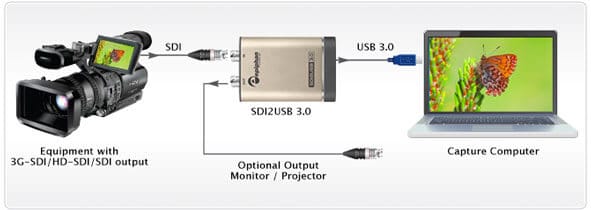
Epiphan recommends SDI2USB 3.0 for AV professionals who capture and record production-quality video directly from SDI sources.
- Captures video and audio from 3G-SDI, HD-SDI and SD-SDI camera sources
- Supports USB 3.0 or USB 2.0 data uplink
- Provides confidence monitoring when an SDI monitor or projector is connected to the output port
- Provides true 24-bit color and consistent frame rate performance regardless of video content
- Captures resolutions up to 1920×1080 at 60 frames per second, including 1080p
- Interfaces with multiple third party applications compatible with DirectShow on Windows or Video4Linux on Linux
- Sources power from USB port, no external power supply required
- Features a durable aluminum enclosure
Flexible video input
- The SDI input port is designed to capture video signals from 3G-SDI, HD-SDI and SD-SDI and embedded audio from SDI sources.
SDI output port for confidence monitoring
- Connect a monitor or projector to the SDI output port to monitor the input signal and make quick adjustments on the fly!
Designed with usability in mind
- SDI2USB 3.0 can be inconspicuously set up on the medical cart, lecture podium, or desk; all within easy reach.
- Rugged yet lightweight design is ideal when moving from office to boardroom, laboratory or anywhere you need to capture and record video.
- Power over USB eliminates the need for AC power connection; the device is powered directly over the USB port.
- Roughly the size of a box of paper clips, it can easily be slipped in your pocket or laptop case.
- No internal fans or other moving parts; it is silent and reliable.
Transfer large files faster using USB 3.0
- Capable of transferring uncompressed video to your computer or laptop in beautiful HD at 60 fps.
- Supports USB 3.0 and USB 2.0 data uplink.
Customize your recording
- Add company-related information, corporate color and a time stamp to identify your video.
- Choose color, style and location on the screen where your custom information is displayed.
Delivers high quality output
- The SDI input port is designed to capture video signals from 3G-SDI, HD-SDI and SD-SDI and embedded audio from SDI sources.
- SDI output port for confidence monitoring
- Connect a monitor or projector to the SDI output port to monitor the input signal and make quick adjustments on the fly!
Invaluable tool for live production
- SDI2USB 3.0 solves an age old problem when live production AV professionals want to transfer video content from a professional grade video mixing console to a laptop or desktop computer.
- SDI2USB 3.0 connects to the mixing console’s SDI output port and the USB input of a laptop or computer.
- Video is quickly transferred to a laptop or desktop computer.
Flexible recording options
- Control how SDI2USB 3.0 records images and video.
- Record captured images and video as a series of consecutively saved graphic files or as one video file.
Epiphan’s capture tool and drivers
- All our video grabbers come with Epiphan’s capture software and drivers which provide a seamless interface to a wide range of industry standard encoding and streaming software.
- Download the latest drivers and software from our website.
- To maintain the highest standard of product performance we upgrade the video grabber firmware from time to time.
- All upgrades are free and your video grabber notifies you when a firmware upgrade is available.
Out of the box and ready to capture
- Ready to capture as soon as it has power and an input signal
Easy integration with multimedia applications
- Saves captured images and video to the most widely used video file formats, like AVI.
Simple set up and navigation
- Professionals can focus on their core business, without having to navigate through a complex user interface, connectors and cables.
- SDI2USB 3.0 comes with all the cables and connectors you need to capture 3G-SDI, HD-SDI and SD-SDI signals.
- With the click of a button, professionals can capture and record input from any device.
Integrates with
- Telestream, DirectShow, Microsoft, Quicktime
| Interface | USB 3.0, USB 2.0 | |
| Dimensions | 3.54″×2.36″×0.91″ or (90mm × 60mm × 23mm) | |
| Connectors | Serial Interface BNC, USB standard B type | |
| Input | 3G-SDI, HD-SDI, SD-SDI | |
| Video Sampling | Multiple RGB and YUV (YCbCr) color formats including RGB24, YUY2, and I420 | |
| Supported video modes | Up to 1920×1200. Custom resolutions. | |
| Update Rate | Resolution | Frames per second |
| 720×480; 1280x720; 1920x1080 | 60 fps |
|
| SDI Audio | 16-bit PCM encoded audio at 32 kHz, 44.1 kHz, and 48 kHz sampling rates | |
| LEDs | One LED to indicate the status of the SDI2USB 3.0 (power, readiness, and operation in progress) | |
| OS Support | Windows 7, 8, 10, Linux DirectShow (Windows), and V4L (Linux) supported. | |
The latest Documentation and Software can be found at the Homepage of Epiphan
Package Contents
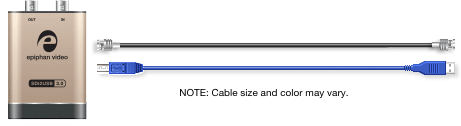
Documentation
- Epiphan SDI2USB 3.0 User Guide
- Epiphan SDI2USB 3.0 Brochure
Software
- Windows 10 32-bit, Windows 8/8.1 32-bit: This package supports DVI2USB 3.0 and SDI2USB 3.0 video grabbers. Includes DirectShow integration.
- Windows 7 32-bit: This package supports DVI2USB 3.0 and SDI2USB 3.0 video grabbers. Includes DirectShow integration. Specifically for Windows 7 with SHA-1 signing.
- Windows 10 64-bit, Windows 8/8.1 64-bit: This package supports DVI2USB 3.0 and SDI2USB 3.0 video grabbers. Includes DirectShow integration.
- Windows 7 64-bit: This package supports DVI2USB 3.0 and SDI2USB 3.0 video grabbers. Includes DirectShow integration. Specifically for Windows 7 with SHA-1 signing.
- Mac OS X 10.10 – 10.11: QuickTime/CoreMediaIO component and Epiphan capture software. Supports USB 2.0, USB 3.0 and PCIe grabbers, 32-bit and 64-bit kernels.
- Linux: This product is compatible with Linux (i386 and x86_64). The driver supports V4L (Video4Linux) interface along with specialized interfaces designed by Epiphan. Although we provide a Linux SDK (API for driver and examples), we do not provide source code for the driver itself. We provide binary drivers for major Linux distributions (Fedora, RedHat, CentOS, Ubuntu, Debian, SUSE). Please contact us in advance of purchase to verify that we can support any other kernel or distribution.
- Software Development Tools for C and C++: Epiphan video grabber SDK for Windows 8.1, Windows 7, Windows Vista, Windows Server 2000, Windows XP, Linux, and Mac OS X. SDK contains unified frmgrab API for USB, PCI and network video grabbers.
- Software Development Tools for Java: DVI2USB 3.0 Java interface and example for Windows, Linux and Mac OS X. Supports USB and network video grabbers.
Videos
